Active vs. Passive Services
You already have an “active” service - the job executor service is actively running commands and sending the task.started and task.finished events.
Add a “passive” service to notify when a task is finished.
Exercise: Notification when task is finished
We want a notification when a task is complete. We want to use the contents of the finished event to do something.
Some examples:
- Be notified in Slack when an evaluation has finished and receive the result in Slack
- Build a confluence page automatically based on the output of a load test
Modify Existing Script
In GitHub, modify your shell script and add a delay:
#!/bin/bash
echo "starting script..."
sleep 10
echo "finished script..."
Trigger another sequence to ensure it runs.
Send Notification when Finished
Go to https://webhook.site. This site gives you a unique URL and will display anything you send to it.
Try it out: In another tab, go to your unique URL and see that the GET request has been registered.
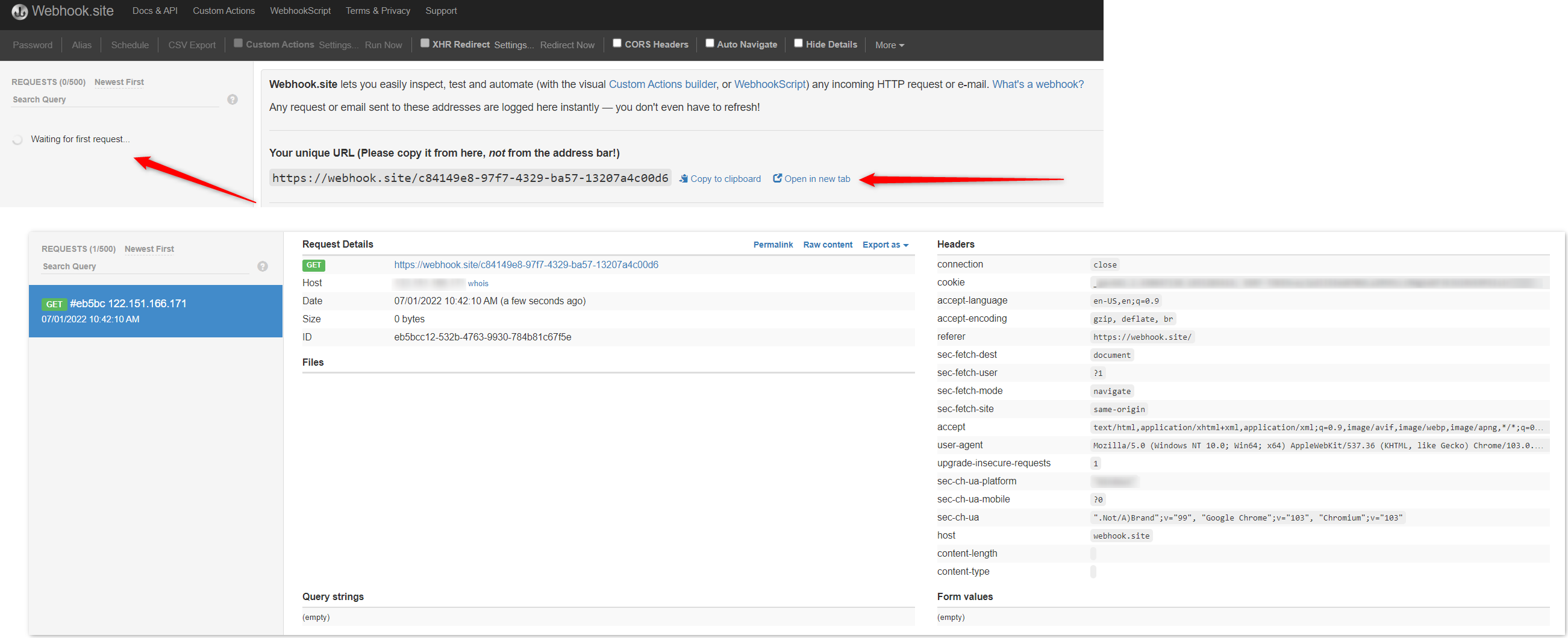
Task Finished Notification
Go to the integrations screen, select the webhook service and add a subscription for the sayhello task finished event. Fill in whatever details you like.
Notice you can use variables to grab details from the finished event and that this subscription is persisted as code in the git Upstream (you could have automated the creation of this file rather than using the UI).

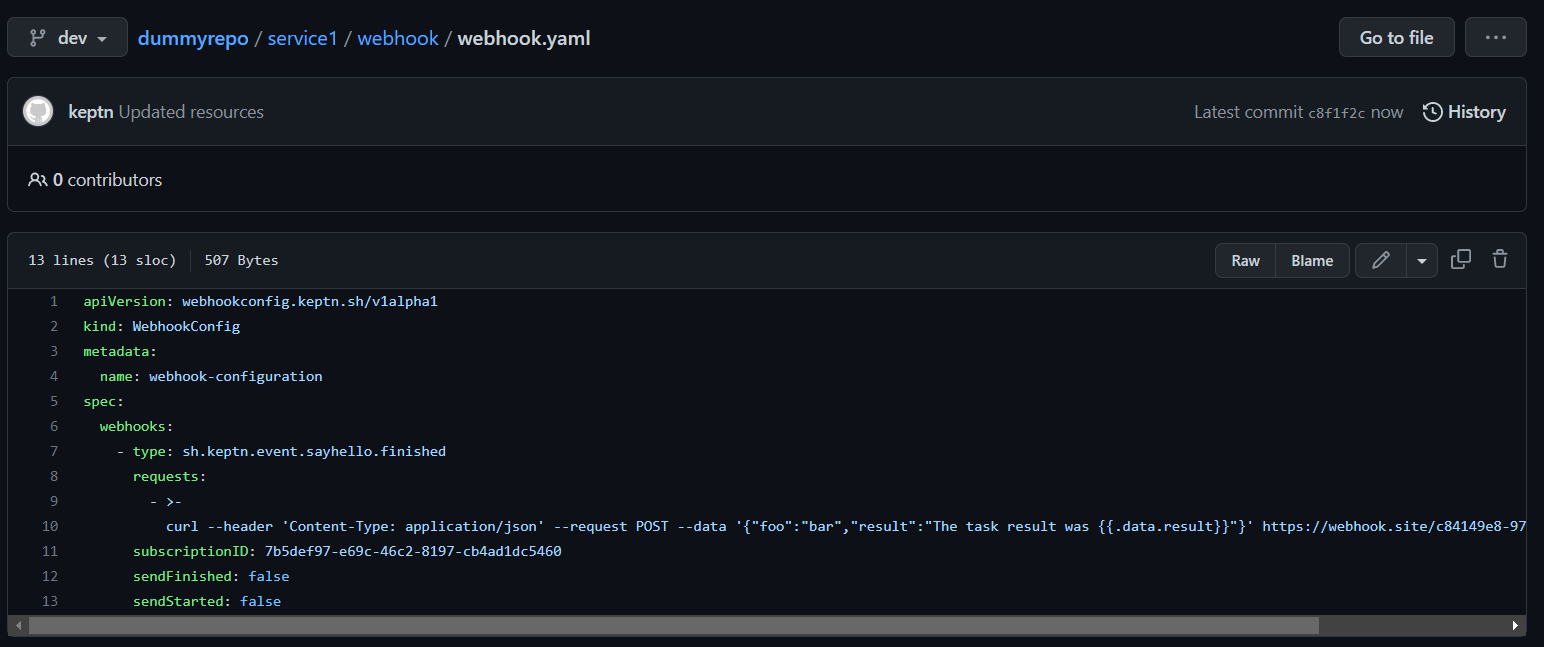
When done, re-trigger the sequence and wait for the notification on webhook.site.

Exercise: Notify Multiple Tools
Imagine the above was pushing a message to Slack but a customer also wanted a notification into MS Teams (or any other system).
Add a second integration to notify two endpoints when a task finishes.
Summary
- This mechanism means tooling is no longer tightly coupled to process. Change notifications easily without redesigning or reworking the process.
- Add as many notifications as you want and send wherever you like.
- Process observability is now possible: “I need to know exactly when things happen for each step of the workflow.”
